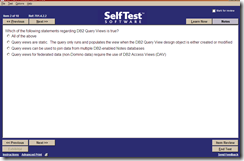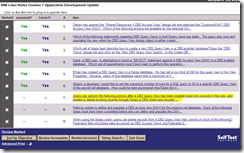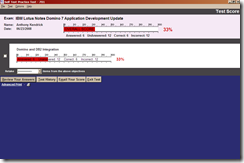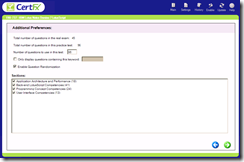I have just updated my Lotus Notes certification to Level 7 Advanced Application Developer. To get there I did 2 exams, the 7 Update Exam and the Advanced LotusScript Exam.
Conclusion:
Both are good products and will help you pass the exams. If you like the slicker look then go for CertFX, if you want more questions and maybe a not so nice interface, yet easier to use for checking on questions you got wrong etc, then I'd go for the Self Test Sofware.
Happy Studying!
To study for the exams, for the update exam, I used the Self Test Software and for the Advanced exam, I used the CertFX software. My method for studying, was to do the practice exams section by section, when I get questions wrong, read up on them from the exam and read up supplementary information.
Self Test Software - Update Exam 7 - I got 90%
Pros:
- Lots of options on reviewing questions you get wrong and learning. Can learn now on
questions you get wrong.
- Automatically saves test results.
Cons:
CertFX Software - Advanced LotusScript Exam - I got 90%
Pros: Nice review of questions in tabular format. Very nice UI. Updates from web
Cons: Can't do learn now on questions you get wrong. Slow when can't connect to web, eg the help did not work, possibly a proxy issue from my end, but not great.
Conclusion:
Both are good products and will help you pass the exams. If you like the slicker look then go for CertFX, if you want more questions and maybe a not so nice interface, yet easier to use for checking on questions you got wrong etc, then I'd go for the Self Test Sofware.
Happy Studying!