Do you want domino html code that is easy to maintain and read?
I was working on a domino database recently and noticed the HTML was formatted nicely, for example see the image:
This makes the readability and maintenance that much easier. To achieve the same effect yourself, you need an editor that can
1. format and colorise the html
2. Copy the html to the clipboard in rich text format. This can be acheived using Notepad++, a free editor and a plugin for it, NPPExport.
The two files are attached.
Installation and Testing
Installation and Testing
Install Notepad++, then copy the file NPPExport.dll into the plugins directory - most likely c:\Program Files\Notepad++\plugins\
Open Notepad ++ Copy and paste the following code in to Notepad++
<noindex>
<div class="LHN">
<!-- START MENU BUILDER -->
Lorem Ipsum
<!-- END MENU BUILDER -->
</div>
</noindex>
Save as a html file, eg c:\temp.html Go to the Menu Plugins, NppExport and click Copy RTF To clipboard, as per the picture below. Open up a notes form in designer and paste. Woila.
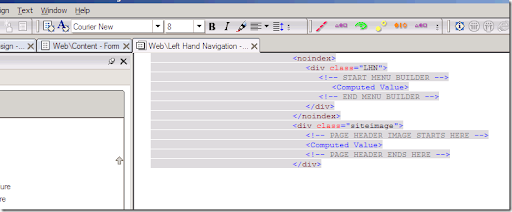
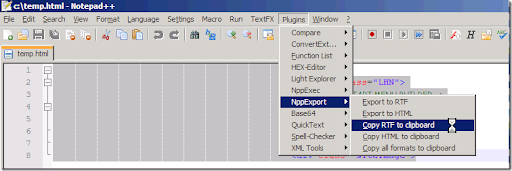
No comments:
Post a Comment